District / Authority Awards
***NEW for 2024***
Apply with your same application package from Group1 Financial Awards!

ADD a 300-400 word paragraph demonstrating your involvement and achievement in the category selected!
![]() Save your application package as a PDF
Save your application package as a PDF
Area of Interest/Strength:
- Applied Design, Skills and Technologies
- Community Service (volunteerism)
- Fine Arts
- Indigenous Languages and Culture
- Languages (International)
- Physical Activity
- Technical and Trades Training
![]() Due April 11, 2024 by noon. No incomplete or late applications will be accepted.
Due April 11, 2024 by noon. No incomplete or late applications will be accepted.
![]() Apply in as many areas of strength as you like! If you are applying to more than one category you will create and submit a different application file to each category, with a paragraph based on that specific area of interest.
Apply in as many areas of strength as you like! If you are applying to more than one category you will create and submit a different application file to each category, with a paragraph based on that specific area of interest.
![]() Each student can only win 1 District Authority Award.
Each student can only win 1 District Authority Award.
![]() Not going directly to post-secondary? No problem! Students have 5 years to claim the award!
Not going directly to post-secondary? No problem! Students have 5 years to claim the award!
Instructions:
- How to insert documents into the application electronically:
- When inserting documents they should NOT appear as links. You must insert the actual content of each document.
- Inserting documents may be done differently depending on the combination of software and document types you are working with, but typically select 'Insert' at the top of the page and then 'Object', 'Create from File' and then browse to locate the document.
- Convert your document to a PDF for uploading!
- When inserting documents they should NOT appear as links. You must insert the actual content of each document.
- How to insert documents into the application by scanning:
- You can use a scanning app on your phone to create a pdf, or scan using a school photocopier. Using a school photocopier, place your stack of documents face up in the feeder tray. Log in. Select ‘Scan’ and then ‘Scan to email’. Press start. The documents will feed through and the complete pdf will be sent to your school email. You can then save a copy to upload when you submit your application.
- NOTE: BE SURE TO SELECT DOUBLE SIDED FOR SCANNING IF YOU HAVE PRINTED YOUR DOCUMENTS DOUBLE SIDED.
- You can use a scanning app on your phone to create a pdf, or scan using a school photocopier. Using a school photocopier, place your stack of documents face up in the feeder tray. Log in. Select ‘Scan’ and then ‘Scan to email’. Press start. The documents will feed through and the complete pdf will be sent to your school email. You can then save a copy to upload when you submit your application.
- To submit your application:
- The application package must be saved as a PDF for uploading.
- Paper or emailed applications will NOT be accepted. You must submit your application through the link provided.
- The Link will be posted in the main page of the Sardis website.
- If you require assistance with completing any of the steps above, please reach out for help WELL BEFORE the due date. We are not able to provide assistance with completing your application on the due date.
- The application package must be saved as a PDF for uploading.
The submission page will look like this: